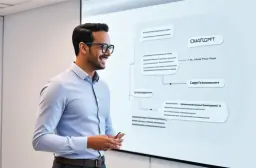ChatGPT as Your Personal Assistant: Ultimate Guide

Table of Contents
In today’s fast-paced world, having a personal assistant can significantly enhance productivity and organization. Imagine if you could have an assistant available 24/7, ready to handle various tasks with ease. With ChatGPT, this dream can become a reality. In this guide, we’ll walk you through the steps to make ChatGPT your personalized AI assistant, optimizing it for your daily needs.
Introduction to ChatGPT as Your Personal Assistant
As we navigate our busy lives, having a tool that can manage tasks, provide quick answers, and even automate routine processes is invaluable. ChatGPT, a powerful AI-powered virtual assistant, can be customized to serve as your personal assistant, helping you streamline your day-to-day activities.
Creating a personal assistant with ChatGPT is more than just a novelty; it’s a practical solution that can boost your productivity. Whether you’re looking to optimize your schedule, automate tasks, or simply get reminders, ChatGPT can be tailored to meet your specific needs. Let’s explore how to set up and customize ChatGPT as your go-to digital assistant.
Setting Up ChatGPT for Personal Use
The first step in making ChatGPT your personal assistant is setting it up correctly. To begin, you’ll need to access ChatGPT through a platform that supports it, such as OpenAI’s website or a third-party application.
Step 1: Accessing ChatGPT
To start using ChatGPT, simply visit the OpenAI website or any application that integrates ChatGPT. You may need to create an account if you haven’t done so already. Once you’re in, you’ll be greeted by a chat interface where you can start interacting with the AI.
Step 2: Customizing the Experience
Personalizing ChatGPT is key to making it truly useful as your assistant. Here’s how you can do it:
- Set up a profile: Provide information about yourself, such as your name, preferences, and daily routines. This allows ChatGPT to tailor responses to your specific needs.
- Define your goals: Clearly outline what you want ChatGPT to help you with, whether it’s managing your calendar, setting reminders, or automating certain tasks.
- Adjust settings: Explore the settings to customize how ChatGPT interacts with you. You can choose the tone of responses, set preferred formats for reminders, and more.
Step 3: Integrating with Other Tools
To maximize efficiency, integrate ChatGPT with other tools you use regularly. For instance, if you use Google Calendar or a task management app like Todoist, link these accounts with ChatGPT to automate and streamline your workflow.
Leveraging ChatGPT for Daily Management
Once ChatGPT is set up, it can be used to manage your daily tasks efficiently. Here are some ways to leverage ChatGPT for daily management:
Task Management
ChatGPT can help you stay on top of your tasks by creating to-do lists, setting deadlines, and sending reminders. You can ask ChatGPT to “remind me to call John at 3 PM” or “add ‘finish project report’ to my to-do list.”
Scheduling and Calendar Management
Your personal assistant can also take charge of your schedule. By integrating ChatGPT with your calendar, you can ask it to “schedule a meeting with the marketing team on Friday at 10 AM” or “what’s on my agenda for tomorrow?”
Information Retrieval
Need quick information? ChatGPT can instantly pull up data, whether it’s looking up facts, fetching documents, or summarizing lengthy articles. For instance, you might ask, “give me a quick summary of the latest market trends” or “fetch the report from last quarter.”
Optimizing ChatGPT for Task Automation
ChatGPT isn’t just about managing tasks—it can automate them too. Here’s how to configure ChatGPT for task automation:
Automating Routine Tasks
For repetitive tasks like sending daily reports, updating project statuses, or even setting recurring reminders, ChatGPT can be programmed to handle these automatically. For example, you could set up a command like “send daily report to my team at 5 PM every weekday.”
Creating Custom Commands
You can further personalize your AI assistant by creating custom commands. This could involve setting up specific triggers, such as “when I say ‘meeting notes,’ summarize the last meeting’s key points and email them to the team.”
Utilizing Advanced Features
Explore advanced features such as using ChatGPT in conjunction with APIs or third-party services to perform more complex automations. For instance, ChatGPT can interact with your smart home devices, order groceries online, or even handle customer inquiries if you run a business.
ChatGPT for Personal Organization
Beyond managing tasks, ChatGPT can significantly enhance your personal organization. Here are some ways to use ChatGPT for better organization:
Document Management
Ask ChatGPT to organize your digital files. You can instruct it to “organize my project files by date” or “create folders for each client and sort their documents accordingly.”
Personal Finance Tracking
Keep your finances in check by using ChatGPT to track expenses, create budgets, and even provide financial summaries. You could ask, “how much did I spend on groceries last month?” or “set a budget for dining out this month.”
Communication Management
ChatGPT can help you manage communications by drafting emails, responding to messages, and even setting up follow-ups. For instance, you might ask, “draft a thank-you email to Jane for her help on the project” or “remind me to follow up with the supplier next week.”
Customizing ChatGPT for Personal Assistance
To make ChatGPT a truly personal assistant, customization is crucial. Here are some tips on configuring ChatGPT for personal assistance:
Setting Up Personalized Responses
Tailor ChatGPT’s responses to align with your style and preferences. You can set it to respond more formally or casually, depending on your needs. For example, “when addressing my boss, use a formal tone,” or “when speaking with friends, keep it casual.”
Creating Routine Workflows
Design workflows that mimic your daily routines. If you start your day by checking emails, reviewing your calendar, and then planning tasks, you can instruct ChatGPT to guide you through this process each morning.
Adapting to Your Lifestyle
As your needs evolve, so should your AI assistant. Continuously update and adjust ChatGPT’s settings and commands to better fit your lifestyle. Whether you’re starting a new job, picking up a hobby, or managing a household, ChatGPT can adapt to help you manage these changes seamlessly.
FAQs
How do I start using ChatGPT as a personal assistant?
Simply access ChatGPT through a supported platform, customize your profile and preferences, and start integrating it into your daily routine.
Can ChatGPT manage my schedule and reminders?
Yes, ChatGPT can manage your schedule, set reminders, and even integrate with your calendar for automated scheduling.
Is it possible to automate tasks with ChatGPT?
Absolutely! You can automate repetitive tasks, set up custom commands, and even use advanced features to streamline your workflow.
How secure is my data when using ChatGPT?
While ChatGPT is designed to be secure, it’s always wise to be cautious about sharing sensitive information and to regularly review your security settings.
Can ChatGPT be integrated with other tools I use?
Yes, ChatGPT can be integrated with various tools such as Google Calendar, task management apps, and even smart home devices for a comprehensive assistant experience.
Conclusion
By following this guide, you can transform ChatGPT into a highly effective personal assistant, tailored to your needs. From managing daily tasks to automating routine processes, ChatGPT offers a flexible and powerful solution for enhancing productivity. As you continue to use and customize it, ChatGPT will become an indispensable tool in your daily life.
Key Takeaways
- Personalizing ChatGPT: Customizing ChatGPT’s settings and responses is crucial for making it an effective assistant.
- Task Automation: ChatGPT can automate repetitive tasks, helping you save time and focus on more important activities.
- Daily Management: Use ChatGPT to manage your schedule, tasks, and communications efficiently.
- Continual Adaptation: Regularly update ChatGPT’s settings to ensure it evolves with your changing needs and lifestyle.
With these strategies, ChatGPT can become more than just an AI chatbot—it can be your trusted digital assistant, helping you navigate the complexities of modern life with ease.
Popular Tags
ADS SPACE HERE