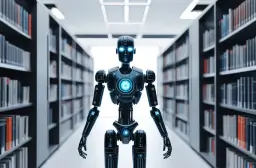Draw with AI: Ultimate Guide to AI Art
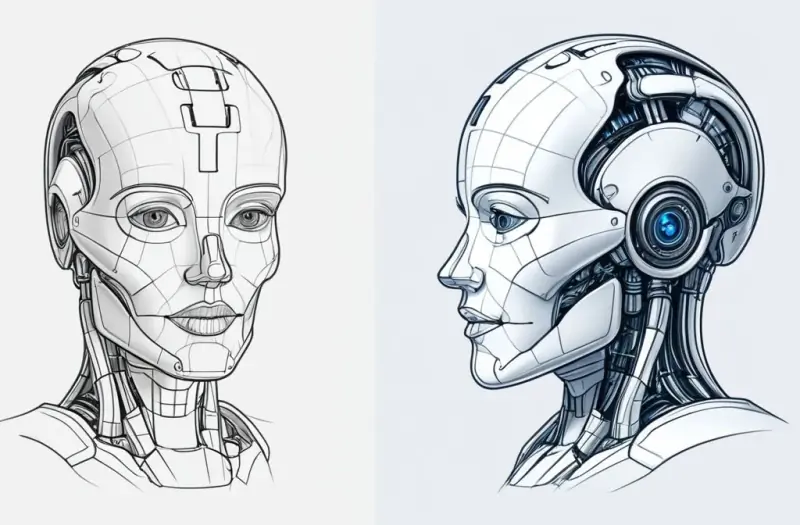
Table of Contents
Drawing has always been a powerful form of self-expression, but in today’s digital age, artificial intelligence (AI) is revolutionizing how we create art. As more tools emerge, creative beginners are learning how to draw with AI in ways that are not only fun but also remarkably easy. In this guide, we will explore AI drawing techniques and break down the process step-by-step, ensuring that you can use AI to create your own masterpieces.
Introduction to AI-Powered Drawing
With the rise of AI art generation tools, anyone, regardless of their artistic background, can bring ideas to life. Whether you want to sketch out a simple concept or create detailed artwork, AI-driven creative sketches can assist at every stage.
By leveraging machine learning for art creation, these tools analyze thousands of art styles and techniques, helping to simplify the drawing process. No more struggling with complex designs or perspective issues—AI-assisted illustration is here to help.
Why AI Drawing?
The appeal of artificial intelligence sketching lies in its accessibility. For beginners, AI can act as a tutor, guiding you through the fundamental steps of drawing while allowing you to refine your techniques. Automated artwork generation not only saves time but also empowers creativity by removing the barriers to starting from scratch.
Getting Started with AI Art
To begin, you’ll need an AI art tool that fits your needs. There are various AI-based creative drawing platforms available, such as Deep Dream Generator, Runway ML, and DALL·E. These platforms offer a variety of features, from neural network drawing to intelligent art design, making it easy to explore different styles.
Here are a few things to consider when selecting an AI tool:
- Ease of use: Choose a tool with a simple interface if you’re a beginner.
- Art styles: Look for tools that support diverse styles, whether you’re into abstract, realism, or cartoonish designs.
- Features: Tools like deep learning art platforms often come with additional options like color palette suggestions and AI sketch generation.
Step 1: Choose the Right AI Tool
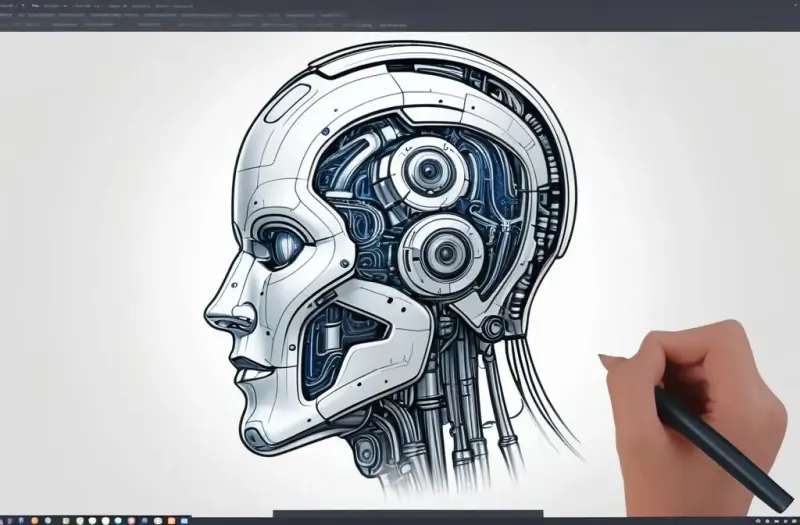
Before you dive into your first AI-powered digital art project, the first step is finding the right software. Tools such as Artbreeder and DeepArt.io allow you to blend and modify existing artwork, while others, like DALL·E, let you generate images from text descriptions.
Here’s a comparison table of some popular tools to help you decide:
Tool Name
Features
Difficulty Level
Art Style Focus
Deep Dream
Neural networks, abstract styles
Easy
Abstract, surreal
DALL·E
Text-to-image generation
Moderate
Realism, creative concepts
Runway ML
Custom AI model training
Advanced
Multiple styles
Artbreeder
Image blending and morphing
Easy
Portraits, landscapes
Bold your focus on selecting the tool that matches your artistic goals. Once you’ve picked the right AI tool, you’re ready to move forward.
Step 2: Input Your Initial Concept
The magic of AI-assisted illustration starts with the initial concept. Depending on the tool you’re using, you may need to either upload a basic sketch, a random doodle, or simply input a textual description. AI art generation tools will analyze the input and suggest enhancements.
For example, if you use DALL·E, you can type “a futuristic cityscape during sunset,” and the AI will create a visual representation. Alternatively, you can upload a hand-drawn sketch and use the AI to fill in details like shading and textures.
Tips for Input:
- Clarity: Make sure your description or initial sketch is clear so the AI can work more efficiently.
- Experimentation: Don’t be afraid to try different prompts or sketches. AI tools allow for quick iterations.
- Customization: Many AI tools let you adjust the output. Play around with color palettes, brush strokes, and other artistic details.
Step 3: Fine-Tuning the Output

Once the AI generates the base image, it’s time to refine it. This is where your creativity comes into play. Even though automated artwork generation provides a fantastic starting point, tweaking the output can lead to more personalized results.
How to Adjust:
- Colors and shading: Use the built-in editor of your AI tool to adjust hues and shades.
- Details: Focus on specific elements like facial features or landscape textures.
- Textures and patterns: Some tools offer texture options that can transform your image into a work of art.
Just like human artists, AI-driven creative sketches can be fine-tuned to match your vision.
Step 4: Save and Share Your Creation
After making the necessary adjustments, save your artwork. Most AI sketch generation platforms offer high-resolution downloads so you can print or share your creations online.
Sharing Ideas:
- Join AI-based creative drawing communities to share your work.
- Post on social media platforms like Instagram or Twitter, using relevant hashtags like #AIArt or #MachineLearningArt.
- Consider contributing to online galleries or competitions focused on AI-powered digital art.
Common Challenges in AI Drawing
While AI makes drawing easier, there are still challenges that you may face as a beginner. Here are a few:
- Learning curve: Some tools require basic knowledge of AI or digital art. It may take time to learn how to get the best results.
- Artistic style limitations: AI tools can sometimes produce repetitive or generic results, especially if overused.
- Dependence on technology: Relying too much on AI can stifle personal creativity if you’re not careful.
“Art is not what you see, but what you make others see.” — Edgar Degas
FAQs
1. Can AI replace human artists?
AI can assist artists, but it cannot replace the human touch. While AI can create artwork based on data, it lacks the emotional depth that human creativity brings.
2. What is the best AI tool for beginners?
We recommend starting with Artbreeder or Deep Dream, as they offer simple interfaces and fun creative possibilities.
3. Is AI-generated art considered original?
AI-generated art can be considered original, especially when combined with human input. The uniqueness of the output depends on how creatively the AI is used.
4. Do I need technical skills to use AI drawing tools?
No, many AI tools are designed to be user-friendly, making them accessible to both beginners and professionals.
5. How can AI help improve my art skills?
AI can act as a tutor, suggesting improvements and guiding you through the drawing process. Over time, you can learn from its suggestions and apply those lessons to manual art.
Conclusion
In this guide, we’ve explored how to draw with artificial intelligence and the ways it can revolutionize your creative process. AI art generation tools make it easier than ever to start drawing, allowing you to focus on creativity without getting bogged down by technical details.
By following these steps, you can use AI to create stunning, personalized artwork in no time. Embrace the future of digital art, and let machine intelligence for drawing guide you toward your next masterpiece.
Key Takeaways
- AI-powered digital art allows anyone to create, regardless of skill level.
- Tools like DALL·E, Artbreeder, and Runway ML offer unique features for every style.
- Start with a basic sketch or description and let AI-based creative drawing tools do the rest.
- AI-assisted illustration is a collaboration between human creativity and machine precision.
- Use AI as a guide but continue refining your skills to grow as an artist.
Now that you’re equipped with the knowledge, it’s time to dive into the world of AI-driven creative sketches and start creating!
Popular Tags
ADS SPACE HERE